We have received this question from our customers:
Hi, need some help to understand how Exclusion & Opposite Mode Priority works. What I would like to do is exclude everything from watermarking except specific directories in our media library. Basically I would like an include ability. Can I do this with using Exclusion for whole site eg (http://sitename/*) and then add inclusions in the Opposite Mode section to only include eg (http://sitename/shop/*)
And here is the full answer:
If I can use both Exclusion and Opposite mode at the same time which takes priority?
Basically I would like an include ability
So we create the (Opposite mode)
What is the opposite mode?
It’s a setting to exclude the whole site from protection except some specific URLs, You can name it the (include mode) because every URL included under this mode will be protected and any other URL will not be protected at all.
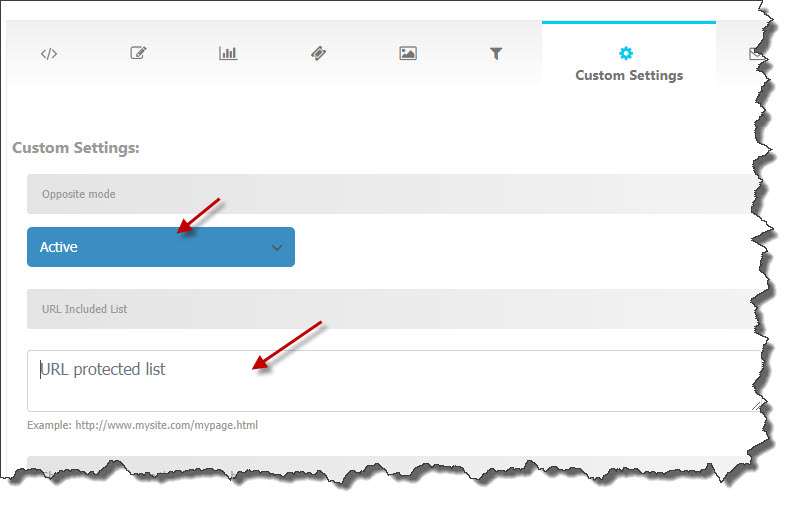
When you choose to activate this mode, you don’t need to use the exclusion feature and if you use it, it will not be executed at all. In other words, the plugin will ignore it when the opposite mode activated.
Note: The default case for this mode is (inactive) and it’s just activated when the user wants to use it to unprotect the whole site except some pages.
If I can use both Exclusion and Opposite mode at the same time which takes priority?
No, you can’t use them at the same time, the default settings are with opposite mode disabled, if you choose to enable it, then all exclusion settings will be automatically ignored.
Thank you




