Before PRO version 8.7 the watermark was out of the exclusion, But now (from PRO version 8.7 and above) the watermark is become out of the exclusion
A new exclusion feature added to exclude any image by its size or its name
How to exclude images from watermarking?
You have three ways to do this, We depend on the image file name or image size (which already found in the image file name too) and page URL.
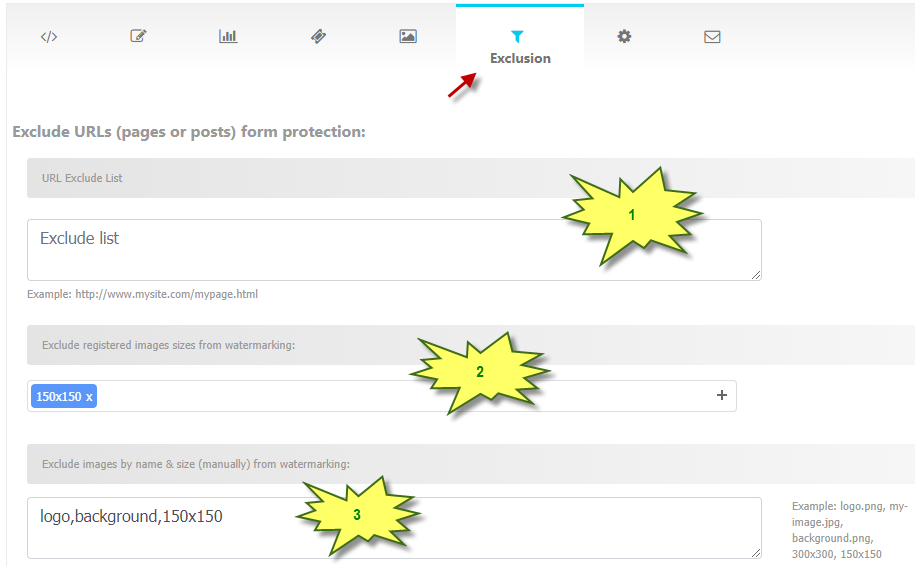
The first way, exclude by post URL:
By using this way, all images inside that URL will not be watermarked
Note: There is no need to put the full URL, you can put any part of it and it will work fine
Example: mysite.com/post-name OR www.mysite.com/post-name
If you use any URL ends with /* then all URLs start with that URL will be excluded (this called bulk exclusion)
Example: mysite.com/cart/*
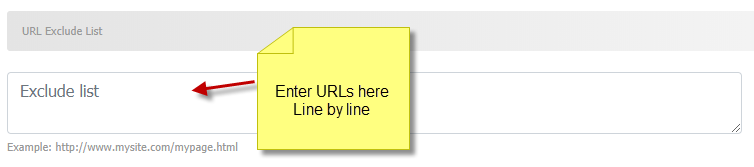
The second way, exclude registered images sizes:
This way is great, it tells the plugin to not watermark any image with a chosen size, this is a very effective way to reduce the use of server resources and improve the speed of the page.
We recommend choosing small sizes to be out of watermarking, for a simple reason, No one wants to steal a small image!
This feature depends on image names generated by WordPress when you uploaded it, not real image sizes, if the size of the image is not a part of its name, it will be watermarked
For example: if you have an image with size 1000X1000 but its name is image_150x150 then it will be treated as 150×150 image because of its name
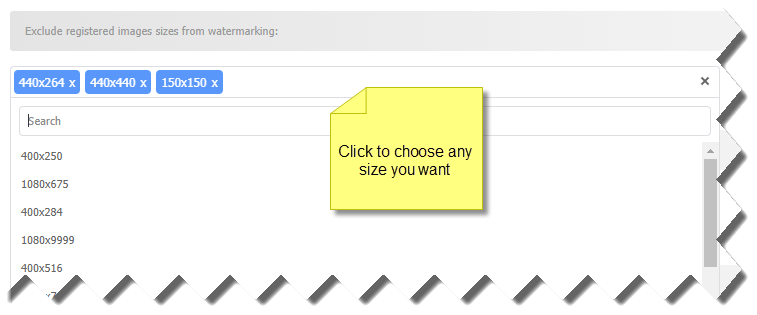
The third way, Exclude images by name & size (manually):
Simply, Enter any image name to be excluded from watermarking (Comma-separated)
Write excluded images names or some parts of names with comma separated
Note: The image name is enough to exclude it without its full URL
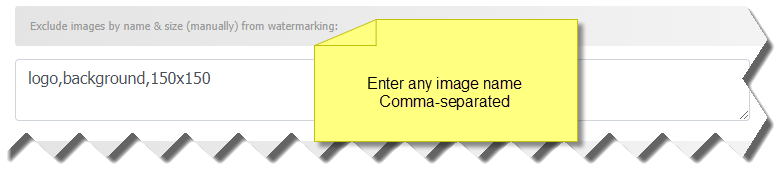
That’s all, Thank you




