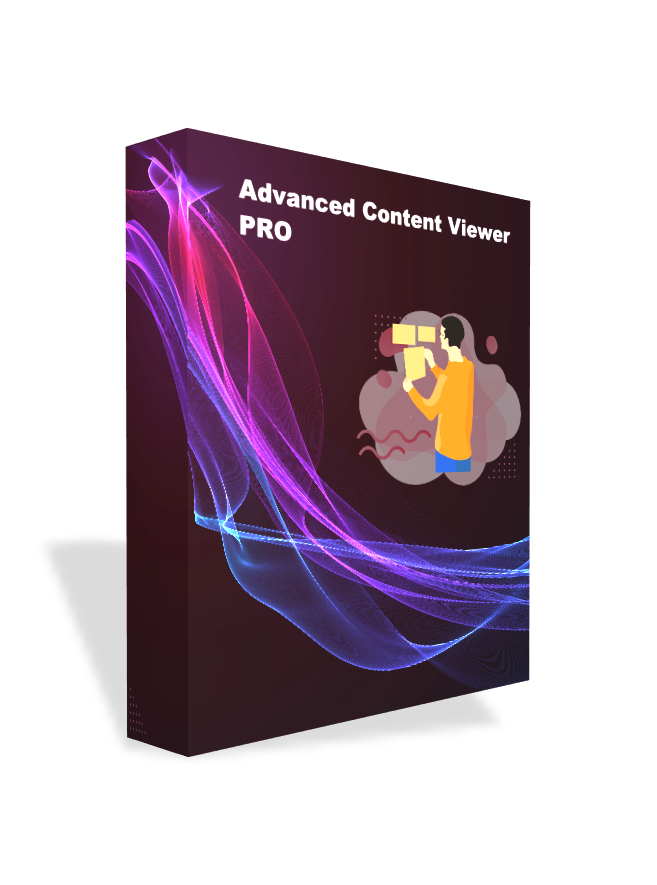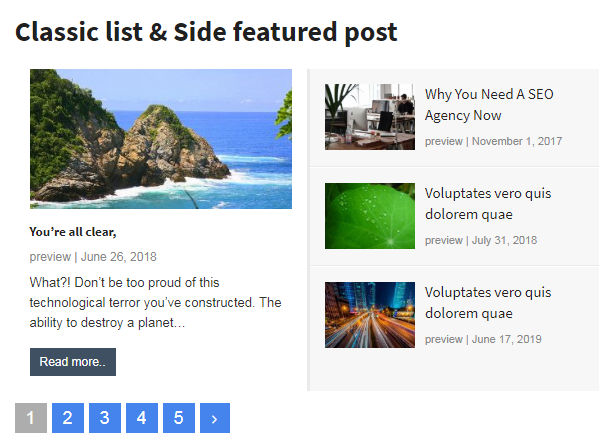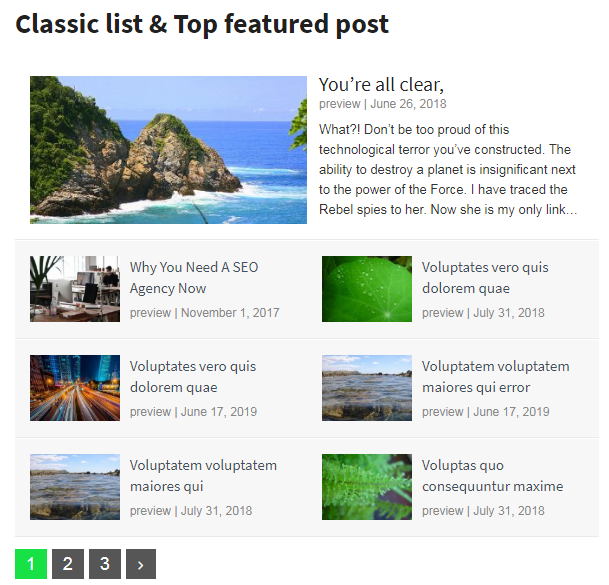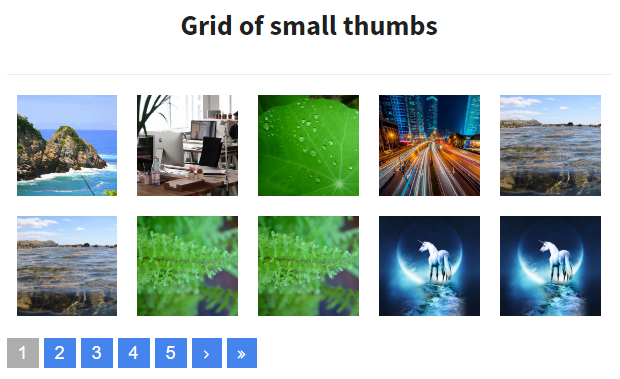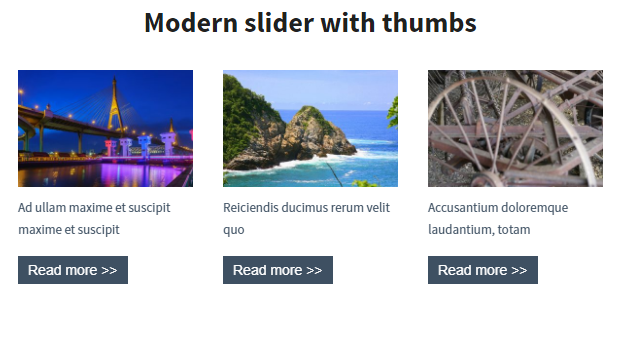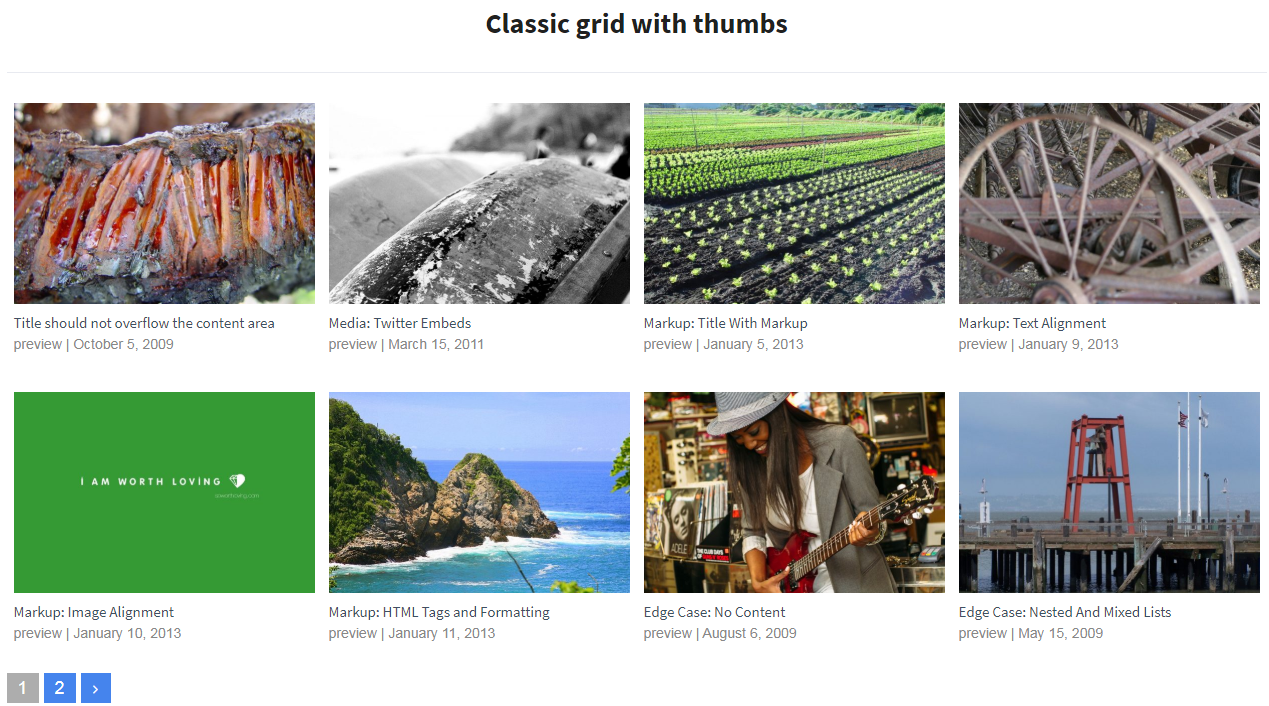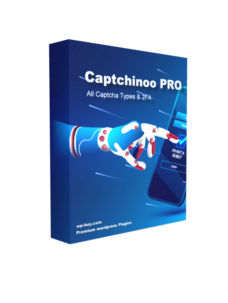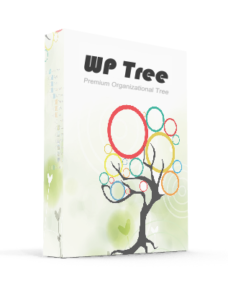Using this smart plugin, You can build post lists based on options you choose from a form in a plugin settings page. It works similarly to SQL query but no coding knowledge is required. Check out the Live preview here You can copy and paste the Short-Code anywhere you like. You can easily build any type of list you’d like.
Main Features
- Unlimited post lists
- List length and ordering
- Image size – thumbnail, medium, large, or any custom size
- Choose categories, tags, authors
- Custom post types and taxonomies support
- customize the Title, excerpt, date
- Image positioning – top, right, left, in or out of the excerpt
- Custom CSS class for every widget’s instance